The Importance of Git Branching Strategy in DevOps
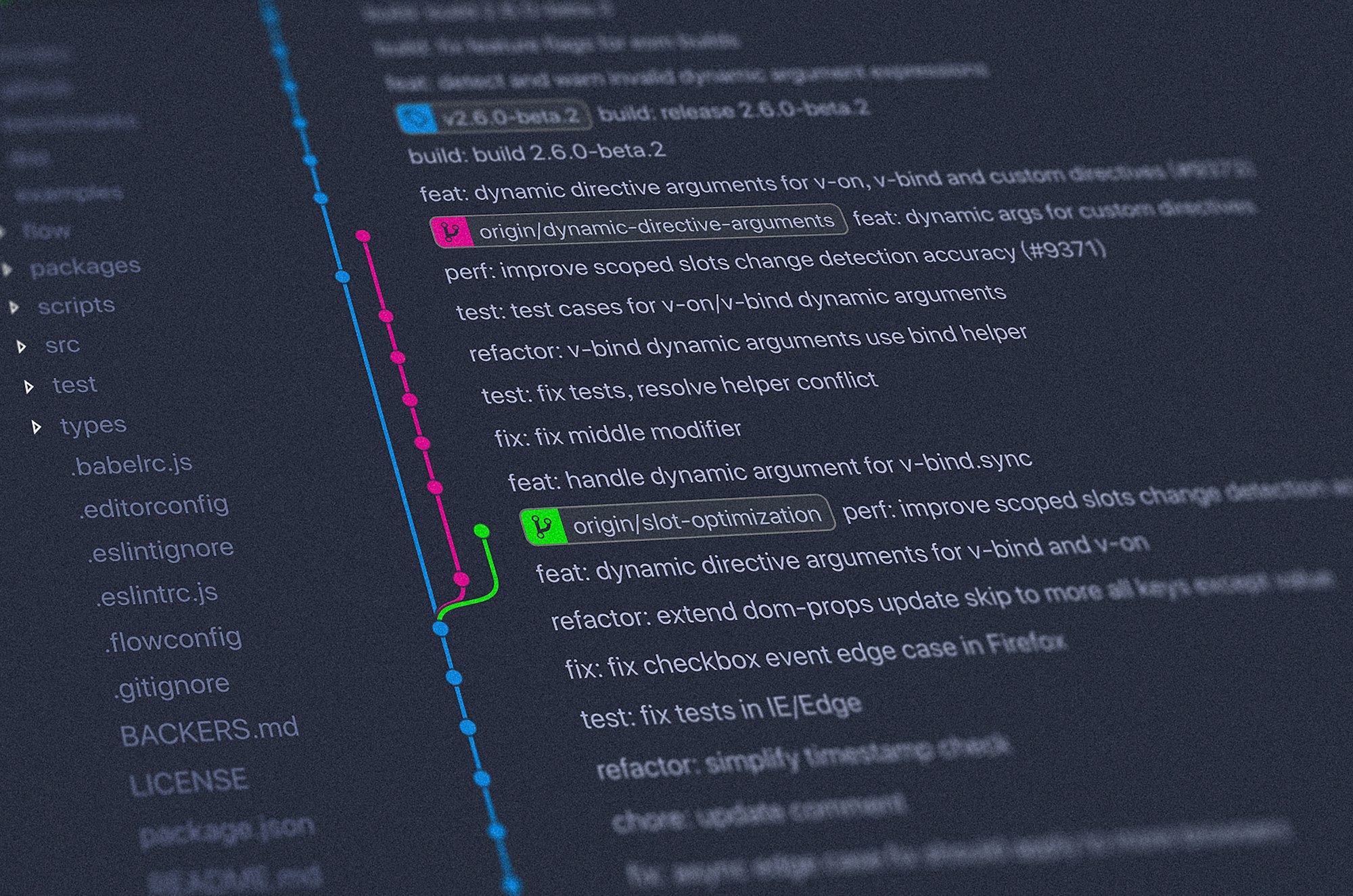
Introduction to Git Branching Strategy
In the world of software development, understanding Git branching strategy is crucial for effective collaboration and code management. This strategy allows you to work on different aspects of a project without interfering with the main codebase. By creating branches, you can isolate changes, experiment with new features, and fix issues without impacting the master branch.
Why is a branching strategy important?
A branching strategy provides a structured approach to developing code, enabling multiple developers to work on diverse tasks simultaneously. It helps in maintaining a clean codebase, tracking changes efficiently, and facilitating code review and collaboration. By following a branching strategy, you can avoid conflicts, easily revert changes if needed, and ensure a seamless integration process.
Common branching models
- Feature Branching: Ideal for developing new features or functionalities separate from the main codebase.
- Release Branching: Useful for preparing a stable version of the project for release by isolating it from ongoing development.
- Hotfix Branching: Necessary for quickly addressing critical issues in the production environment without disrupting other development work.
Git branching strategies like Gitflow, GitHub flow, and GitLab flow provide guidelines on when and how to create branches, merge code, and handle releases, enabling teams to streamline their development processes and maintain code quality.
Understanding and implementing an effective branching strategy in Git can significantly improve your team's productivity, code quality, and overall DevOps practices. By mastering the art of branching, you can better manage project timelines, collaborate seamlessly with team members, and ensure a robust and stable codebase.
Benefits of Implementing a Solid Git Branching Strategy
- Organized Development: With a clear branching strategy in Git, you can easily compartmentalize different features, bug fixes, and experiments without affecting the main codebase.
- Improved Collaboration: By using branches effectively, team members can work on separate tasks concurrently, leading to enhanced collaboration and faster development cycles.
- Code Stability: A well-defined branching strategy ensures that the main branch (often 'master' or 'main') always contains stable, production-ready code, reducing the risk of introducing bugs to the live environment.
- Flexibility in Workflow: Each branch can serve a distinct purpose – feature development, bug fixing, testing, etc. This allows for flexible workflow management and easier tracking of changes.
- Risk Mitigation: By segregating work into branches, you minimize the risk of breaking the main codebase. If an issue arises in a feature branch, it can be addressed without affecting the rest of the codebase.
- Version Control: Git branching strategy provides an efficient way to manage different versions of your software, enabling you to maintain multiple release versions and hotfixes simultaneously.
- Continuous Integration and Deployment (CI/CD): A solid branching strategy aligns well with CI/CD practices, enabling automated testing, integration, and deployment processes to run smoothly.
- Easier Rollbacks: In case a new feature causes unforeseen issues in production, having a clear branching strategy makes it easier to identify the changes and roll back to a previous stable state swiftly.
By implementing a well-thought-out Git branching strategy, you can streamline your development process, increase team productivity, and ensure code quality and stability.
Types of Git Branching Strategies
- Feature Branching: Create a new branch for each new feature or task.Isolate changes related to a specific feature.Allows for parallel development without affecting the main codebase.
- Release Branching: Create a branch specifically for preparing a release.Allows for last-minute changes or fixes without disrupting ongoing development.Ensures that the code in the release branch is stable and ready for deployment.
- Hotfix Branching: Create a branch to address critical issues in production.Prioritize fixing bugs or issues without interfering with regular development work.Allows for quick deployment of urgent fixes to production.
- Main/Branch (Trunk-Based Development): Keep the main branch as the primary development branch.Encourages small, frequent commits directly to the main branch.Facilitates continuous integration and quick feedback loops.
- GitFlow Branching Model: Defines specific branches for different stages of development (e.g., feature, develop, release, hotfix).Enforces a strict branching and merging workflow.Provides a structured approach to managing feature releases.
When choosing a branching strategy, consider factors such as team size, project complexity, release frequency, and deployment requirements. Experiment with different strategies to find the one that best fits your team's workflow and project needs.
Best Practices for Git Branching Strategy in DevOps
When it comes to Git branching in DevOps, following best practices can help streamline your development workflow and ensure smooth collaboration within your team. Here are some key tips for an effective branching strategy:
- Use Branches for Isolating Features: Create separate branches for each new feature or bug fix to keep changes isolated until they are ready to be merged into the main branch.
- Keep Branches Small and Focused: Avoid having large, complex branches that make it difficult to review and merge code. Keep branches small and focused on specific tasks.
- Regularly Merge Changes to Main: To prevent conflicts and integration issues, regularly merge changes from the main branch into your feature branches and vice versa.
- Utilize Feature Flags: Implement feature flags to selectively enable or disable new features, allowing for continuous deployment while keeping unfinished features hidden from users.
- Automate Testing: Set up automated testing pipelines to run tests on each branch, ensuring that code changes do not introduce bugs or regressions.
- Code Reviews: Encourage peer code reviews to maintain code quality, identify potential issues early, and share knowledge across team members.
- Versioning: Use semantic versioning to clearly communicate the impact of changes and ensure compatibility between different versions of your software.
- Clear Naming Conventions: Establish clear naming conventions for branches to indicate their purpose, such as
feature/,bugfix/, orhotfix/.
By following these best practices, you can enhance the efficiency of your Git branching strategy in DevOps, promote collaboration, and deliver high-quality software more consistently.
Impact of Git Branching Strategy on Team Collaboration
When it comes to team collaboration, the Git branching strategy plays a crucial role in ensuring smooth and efficient workflows. By understanding the impact of Git branching strategies on your team, you can enhance collaboration and productivity significantly.
- Isolation of Work: Branching allows team members to work on features or fixes independently without interfering with each other's code. This isolation reduces conflicts and enables seamless parallel development.
- Improved Code Quality: With branching strategies like feature branches or pull request workflows, team members can review each other's code changes before merging them into the main branch. This process enhances code quality and reduces the chances of introducing bugs.
- Flexibility in Development: Git branching strategies provide flexibility in managing different aspects of the development process. For instance, using release branches allows teams to prepare and stabilize code for deployment without disrupting ongoing development tasks.
- Enhanced Communication: By adopting branching strategies that encourage regular communication, such as utilizing branch naming conventions or tagging for releases, teams can improve collaboration and keep everyone informed about the project's progress.
- Conflict Resolution: Branching strategies help in resolving conflicts that may arise when multiple team members are working on the same codebase. By following branching best practices, conflicts can be minimized, and resolution becomes more systematic.
- Encouraging Experimentation: Branching strategies like experimental or feature toggles enable teams to experiment with new ideas or functionalities without impacting the main codebase. This promotes innovation and creativity within the team.
Git branching strategy has a profound impact on team collaboration by fostering isolation, improving code quality, providing flexibility, enhancing communication, aiding conflict resolution, and encouraging experimentation. By carefully choosing and implementing the right branching strategy, teams can streamline their workflows and achieve greater success in their projects.
Automating Workflows with Git Branching Strategy
- Git branching strategy helps you automate workflows by providing a structured approach to managing code changes.
- By using branches, you can work on different features independently without affecting the main codebase.
- CI/CD tools like Jenkins can be integrated with Git branches to trigger automated builds and tests whenever changes are pushed to specific branches.
- With Git branching strategy, you can automate the deployment process by defining automated pipelines that push changes to different environments based on the branch being merged.
- By automating workflows with Git branching strategy, you can streamline the development process, reduce human errors, and ensure a more efficient and reliable delivery of software.
- Automating workflows through Git branching strategy also enables teams to have better collaboration and visibility into the progress of different features being developed simultaneously.
- Continuous integration and continuous deployment practices can be easily implemented with a well-defined Git branching strategy, ensuring that code changes are tested and deployed rapidly and reliably.
- Automating workflows with Git branching strategy ultimately leads to faster delivery of features, increased team productivity, and higher quality software releases.
Using Git Branching Strategy to Enhance Continuous Integration/Continuous Deployment (CI/CD) Pipelines
Git branching strategy plays a crucial role in improving your CI/CD pipelines. By utilizing branching effectively, you can enhance collaboration and ensure a smooth workflow within your DevOps environment. Here's how you can leverage Git branching to optimize your CI/CD pipelines:
- Feature Branches: Create separate branches for each new feature or bug fix. This allows developers to work independently on different tasks without interfering with each other's code. Once the feature is completed, merge it back into the main branch for integration.
- Release Branches: Before deploying any major changes to production, create a release branch. This branch allows you to test and fine-tune the upcoming release without disrupting the main branch. Once the release is stable, merge it back into the main branch and deploy it.
- Hotfix Branches: In case of urgent bug fixes in the production environment, create a hotfix branch from the main branch. This branch should be used exclusively for fixing critical issues. After the hotfix is tested and verified, merge it back into both the main branch and the release branch.
- Pull Requests: Encourage code reviews and collaboration by using pull requests. When a developer completes a task on a branch, they can create a pull request to merge their changes into the main branch. This promotes quality control and ensures that only approved code enters the main codebase.
By incorporating these Git branching strategies into your CI/CD pipelines, you can streamline your development process, reduce errors, and facilitate a more efficient workflow for your DevOps team.
Dealing with Challenges and Pitfalls of Git Branching Strategy in DevOps
When facing challenges and pitfalls with your Git branching strategy in DevOps, it's crucial to address them promptly to maintain a smooth workflow. Here are some ways to tackle common issues:
- Merge conflicts: These can arise when multiple developers are working on the same file simultaneously. To handle this, communicate effectively with your team to avoid overlapping changes. If conflicts occur, use tools like
git diffto identify and resolve them efficiently. - Branch clutter: As your project progresses, you may end up with numerous branches, making it challenging to track changes. Regularly clean up obsolete branches to declutter your repository and enhance visibility. You can use commands like
git branch --mergedto identify merged branches for deletion. - Inconsistent naming conventions: When team members use different naming conventions for branches, it can lead to confusion and errors. Establish clear guidelines for branch naming to maintain consistency across the team. For instance, consider using prefixes like
feature/orbugfix/to categorize different types of branches. - Lack of code reviews: Skipping code reviews in the branching process can result in poor code quality and integration issues down the line. Encourage peer reviews before merging branches to ensure code reliability and alignment with project standards.
- Over-reliance on long-running branches: Long-lived branches can complicate the merging process and delay feedback integration. Aim to keep branch lifetimes short by breaking down features into smaller tasks and merging them to the main branch frequently.
By being proactive in addressing these challenges and pitfalls, you can streamline your Git branching strategy in DevOps and enhance collaboration within your team. Stay vigilant, communicate effectively, and adapt your approach as needed to overcome obstacles and optimize your workflow effectively.
Future Trends in Git and DevOps
- Increased automation: With the advancement of technology, there will be a greater emphasis on automating various aspects of Git and DevOps processes. This will streamline workflows and reduce errors.
- Integration with CI/CD pipelines: Git will continue to integrate seamlessly with Continuous Integration/Continuous Deployment pipelines, allowing for faster and more reliable software delivery.
- Adoption of GitOps: GitOps, which involves using Git as a single source of truth for infrastructure automation, will become more popular. This approach aligns well with Git branching strategies and enhances collaboration between development and operations teams.
- Enhanced security features: Future Git branching strategies will likely include more robust security features to protect code repositories and sensitive information, ensuring compliance with data protection regulations.
- Focus on scalability: As organizations grow and projects become more complex, Git branching strategies will need to scale accordingly. Future trends may include strategies for managing branching in large, enterprise-level projects.
- Evolution of branching models: New branching models may emerge in response to changing development practices and project requirements. Teams may experiment with different strategies to find the most efficient way to work with Git branches.
By staying up to date on these future trends in Git and DevOps, you can ensure that your workflows are optimized for efficiency, collaboration, and security in an ever-evolving technological landscape.